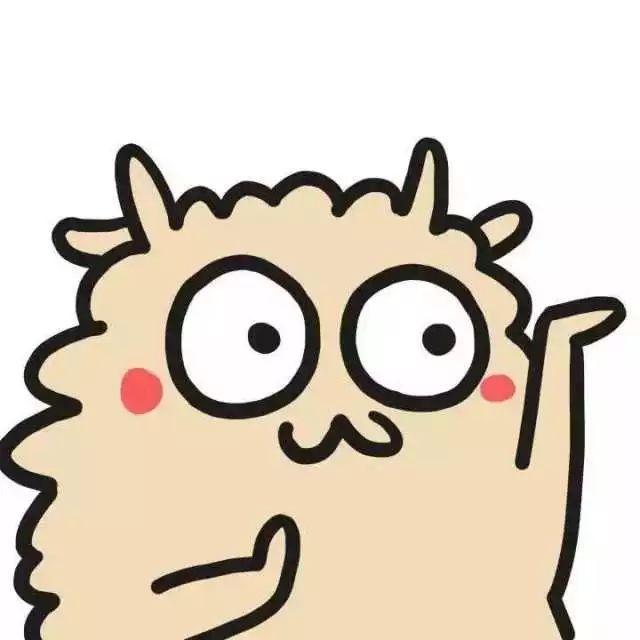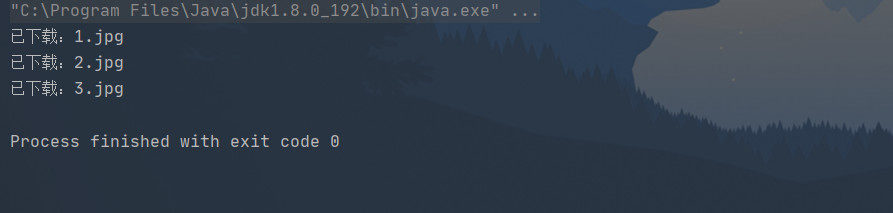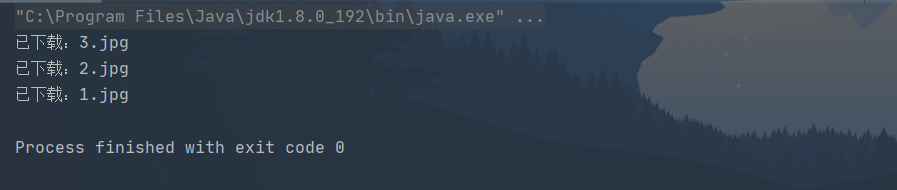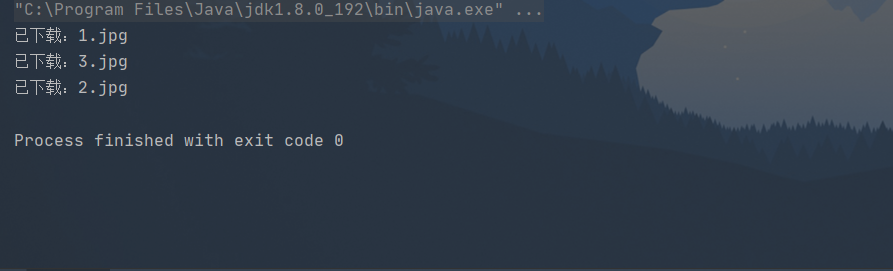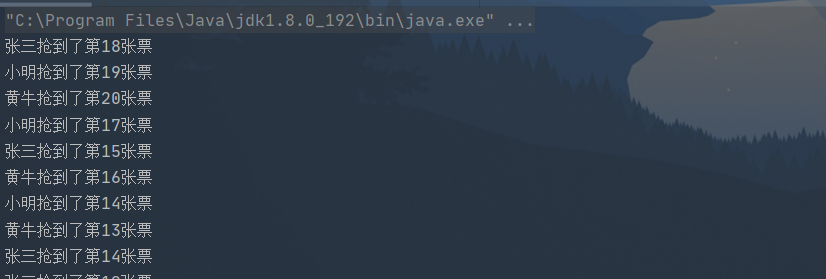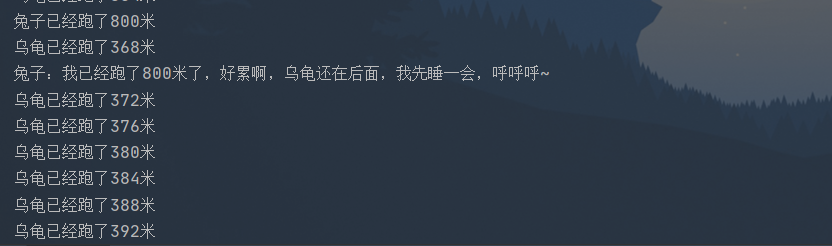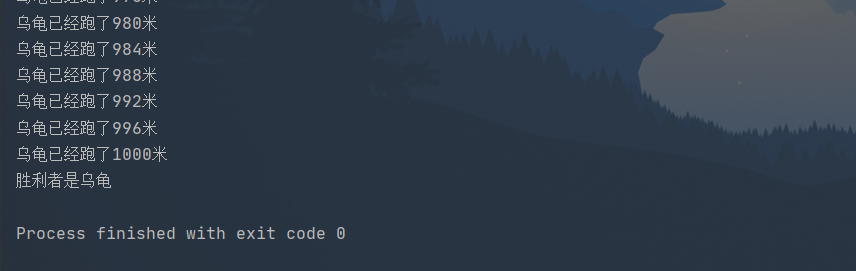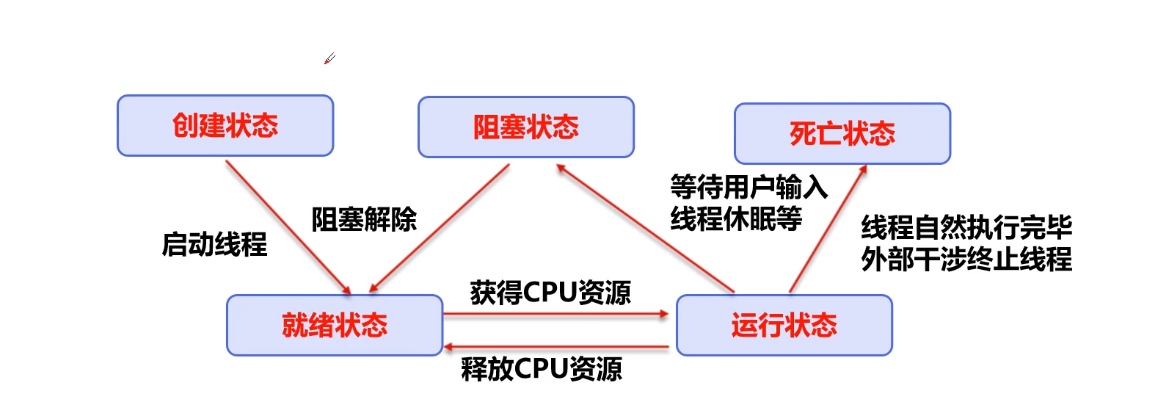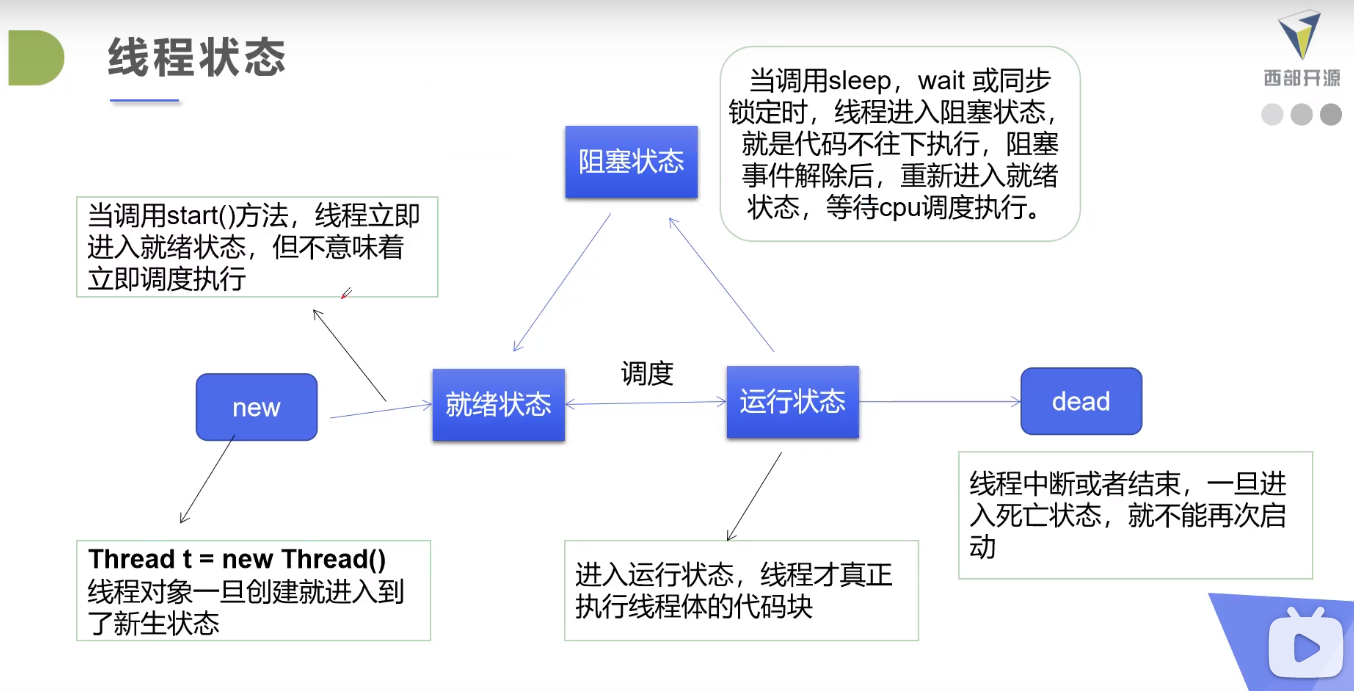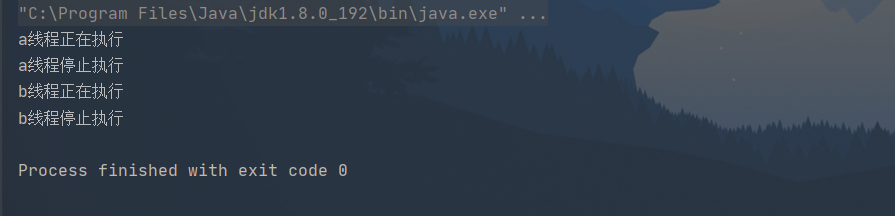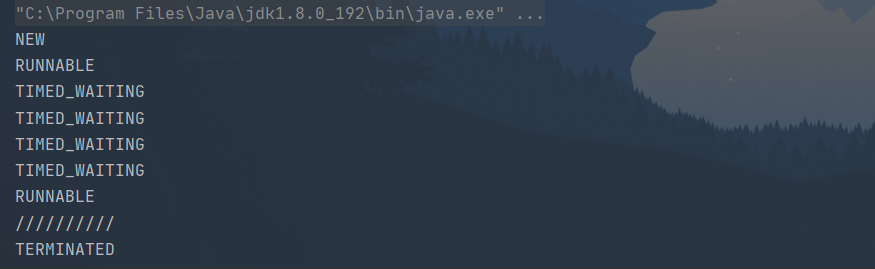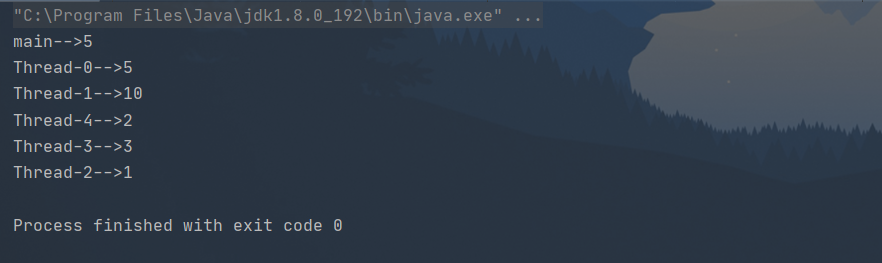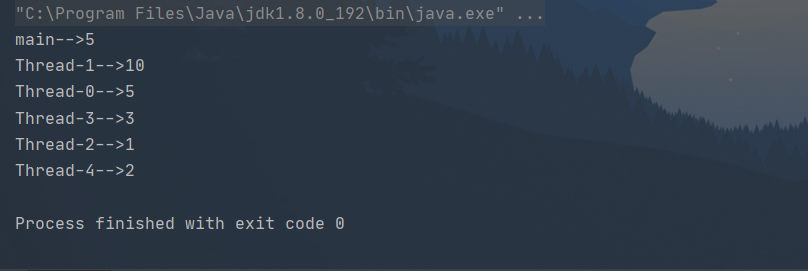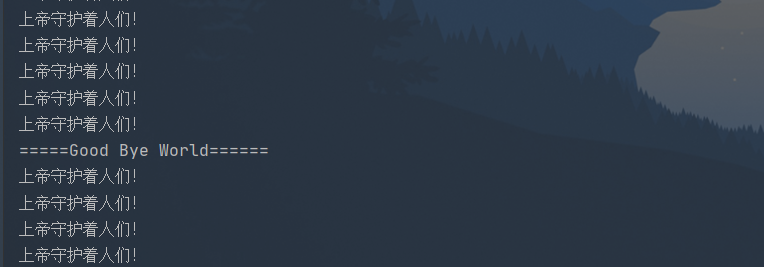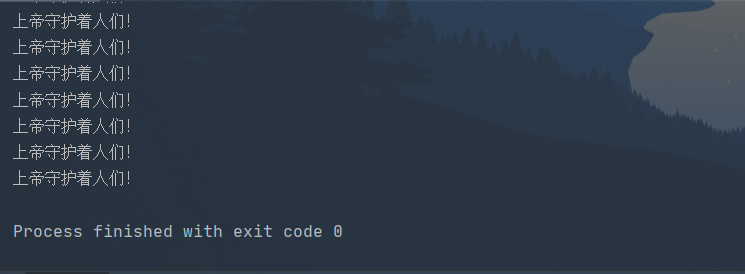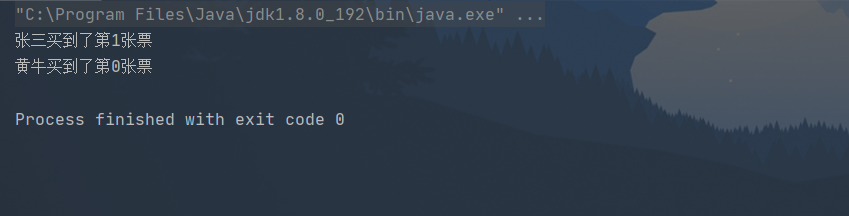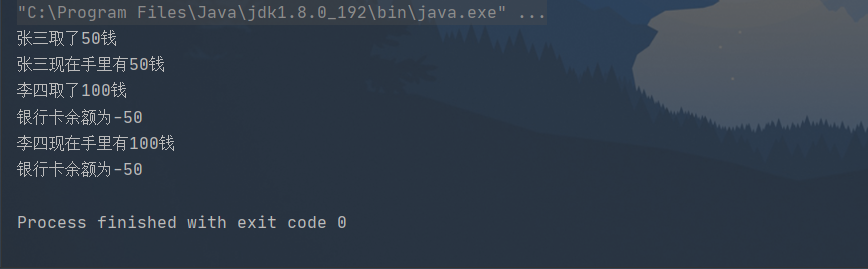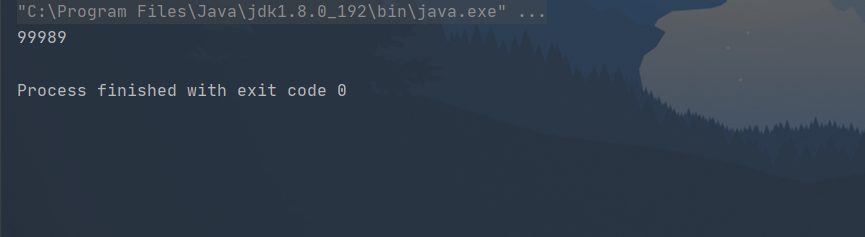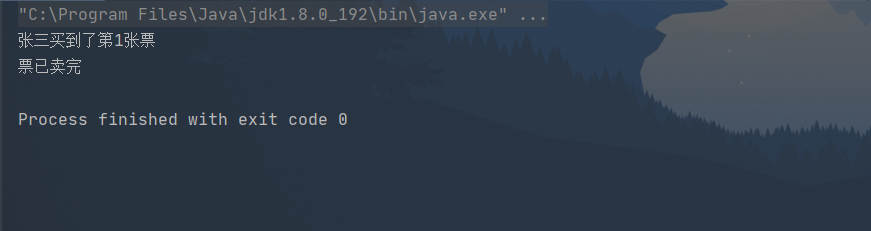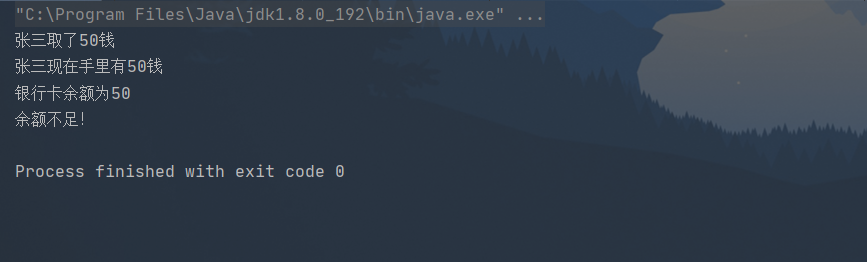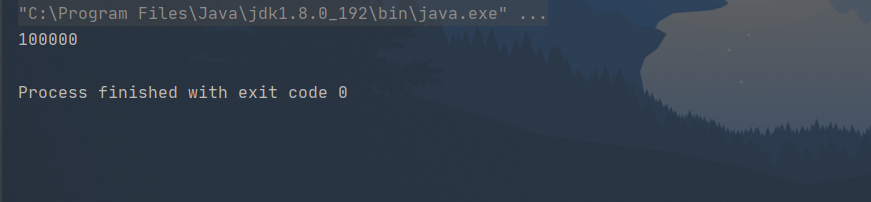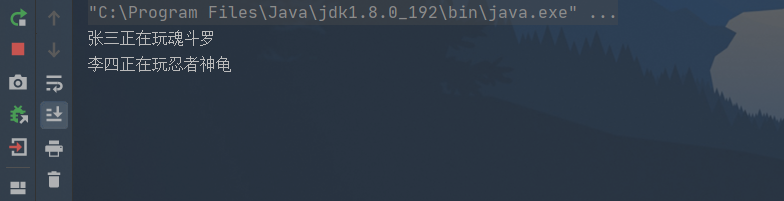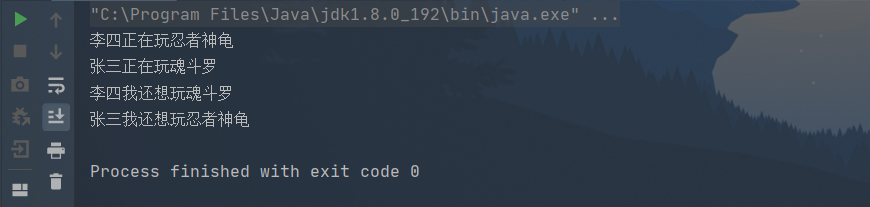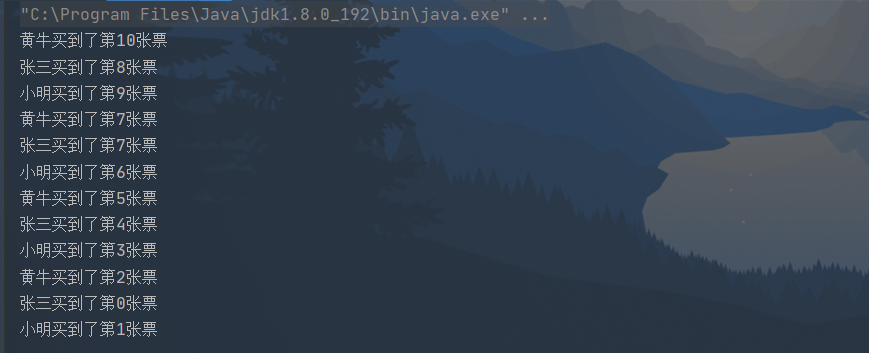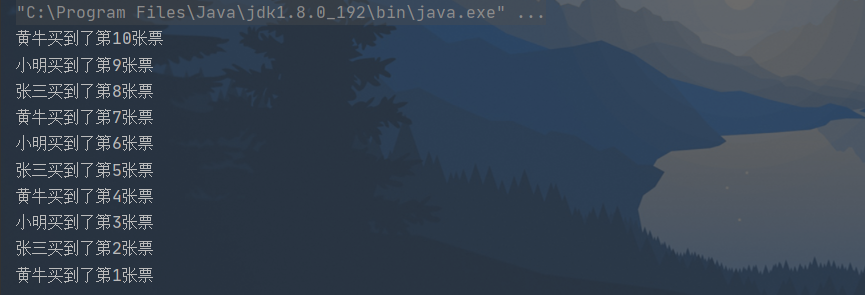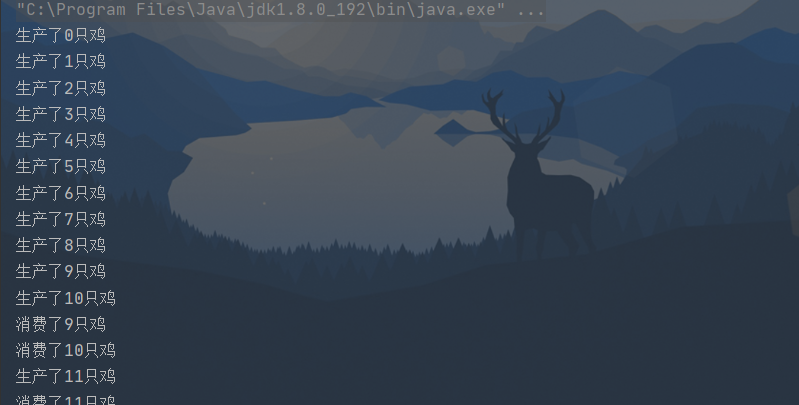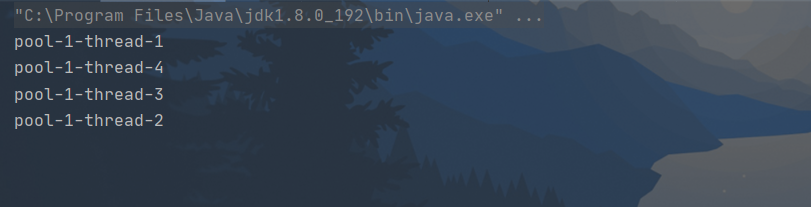多线程学习记录 1.线程,进程,多线程 进程:
说起进程,就不得不说下程序。程序是指令和数据的有序集合,其本身没有任何运行的含义,是一个静态的概念
而进程则是执行程序的一次执行过程,他是一个动态的概念,是系统资源分配的单位
通常在一个进程中可以包含若干个线程,当然一个进程中至少有一个线程,不然没有存在的意义,线程是CPU调度和执行的单位
注意:很多多线程是模拟出来的,真正的多线程是指有多个cpu,即多核,如服务器,如果是模拟出来的多线程,即在一个cpu的情况下,在同一个时间点,cpu只能执行一个代码,因为切换的很快,所以就有同时执行的错觉。
线程:
线程就算独立的执行路径
在程序运行时,即使没有自己创建线程,后台也会有多个线程,如主线程,gc线程
main()称之为主线程,为系统的入口,用于执行整个程序
在一个进程中,如果开辟了多个线程,线程的运行由调度器安排调度,调度器是与操作系统紧密相关的,先后顺序是不能人为干预的
对同一份资源操作时,会存在资源抢夺的问题,需要加入并发控制
线程会带来额外的开销,如cpu调度时间,并发控制开销。
每个线程在自己的工作内存交互,内存控制不当会造成数据不一致
2.线程创建的三种方式
继承Thread类
继承Thread类,重写run()方法,调用start开启线程
线程开启不一定立即执行,由CPU调度执行
不建议使用:避免OOP单继承局限性
启动线程:子类对象.start()
1 2 3 4 5 6 7 8 9 10 11 12 13 14 15 16 17 18 19 20 21 package demo4;public class Demo1 extends Thread @Override public void run () for (int i = 0 ; i <200 ; i++) {"我在玩手机" +i);public static void main (String[] args) new Demo1();for (int i = 0 ; i < 2000 ; i++) {"我在玩电脑" +i);
使用多线程下载图片
1 2 3 4 5 6 7 8 9 10 11 12 13 14 15 16 17 18 19 20 21 22 23 24 25 26 27 28 29 30 31 32 33 34 35 36 37 38 39 40 41 42 43 44 45 46 47 48 package demo4;import org.apache.commons.io.FileUtils;import java.io.File;import java.io.IOException;import java.net.URL;public class Demo2 extends Thread private String url; private String name; public Demo2 (String url, String name) this .url = url;this .name = name;@Override public void run () new WebDownLoader();"已下载:" +name);public static void main (String[] args) new Demo2("http://p3.pstatp.com/large/pgc-image/94ccea1ff7cd4c14803b0103af802611" ,"1.jpg" );new Demo2("http://p1.pstatp.com/large/pgc-image/3157fa07b87a43b9a915a444d607f998" ,"2.jpg" );new Demo2("http://p1.pstatp.com/large/pgc-image/01220b1dc5d448829d36418357dd9e76" ,"3.jpg" );class WebDownLoader public void downLoad (String url,String name) try {new URL(url),new File(name));catch (IOException e) {"IO异常" );
ps:下载图片的顺序并不是按照从上往下执行的,线程开启不一定立即执行,而是由CPU调度执行
实现Runnable接口
启动线程:传入目标对象+Thread对象.start()
推荐使用:避免单继承局限性,灵活方便,方便同一个对象被多个线程使用
1 2 3 4 5 6 7 8 9 10 11 12 13 14 15 16 17 18 19 20 package demo4;public class Demo3 implements Runnable @Override public void run () for (int i = 0 ; i < 200 ; i++) {"我在学Nginx" +i);public static void main (String[] args) new Demo3();new Thread(demo3).start();for (int i = 0 ; i < 1000 ; i++) {"我在学多线程" +i);
实现Callable接口
1 2 3 4 5 6 7 8 9 10 11 12 13 14 15 16 17 18 19 20 21 22 23 24 25 26 27 28 29 30 31 32 33 34 35 36 37 38 39 40 41 42 43 44 45 46 47 48 49 50 51 52 53 54 55 56 57 58 59 60 61 62 package demo4;import org.apache.commons.io.FileUtils;import java.io.File;import java.io.IOException;import java.net.URL;import java.util.concurrent.*;public class Demo6 implements Callable <Boolean > private String url; private String name; public Demo6 (String url, String name) this .url = url;this .name = name;@Override public Boolean call () throws Exception new WebDownLoader();"已下载:" +name);return true ;public static void main (String[] args) throws ExecutionException, InterruptedException new Demo6("http://p3.pstatp.com/large/pgc-image/94ccea1ff7cd4c14803b0103af802611" ,"1.jpg" );new Demo6("http://p1.pstatp.com/large/pgc-image/3157fa07b87a43b9a915a444d607f998" ,"2.jpg" );new Demo6("http://p1.pstatp.com/large/pgc-image/01220b1dc5d448829d36418357dd9e76" ,"3.jpg" );3 );boolean rs1 = r1.get();boolean rs2= r2.get();boolean rs3 = r3.get();class WebDownLoader public void downLoad (String url,String name) try {new URL(url),new File(name));catch (IOException e) {"IO异常" );
3.初识并发问题
多个线程操作同一个资源的情况下,线程就不安全了,造成数据紊乱
模拟抢票:
1 2 3 4 5 6 7 8 9 10 11 12 13 14 15 16 17 18 19 20 21 22 23 24 25 26 27 28 29 30 31 package demo4;public class Demo4 implements Runnable private int tick = 20 ;@Override public void run () while (true ){if (tick<=0 ){break ;try {200 );catch (InterruptedException e) {"抢到了第" +tick--+"张票" );public static void main (String[] args) new Demo4();new Thread(demo4,"张三" ).start();new Thread(demo4,"小明" ).start();new Thread(demo4,"黄牛" ).start();
ps:我们可以看到这个票已经完全混乱了,出现了两个第14张票,按道理来说只能一个人拿到这张票。
模拟龟兔赛跑:
1 2 3 4 5 6 7 8 9 10 11 12 13 14 15 16 17 18 19 20 21 22 23 24 25 26 27 28 29 30 31 32 33 34 35 36 37 38 39 40 41 42 43 44 45 46 47 48 49 50 51 52 53 54 55 56 57 58 59 60 61 62 package demo4;import java.security.PrivateKey;public class Demo5 implements Runnable private static int total=1000 ; private static int rabbit =10 ; private int rabbitDistance =0 ; private static int tortoise = 4 ; private int tortoiseDistance =0 ; private static String winner; boolean flag = true ;@Override public void run () while (flag){if (name.equals("兔子" )){"已经跑了" +rabbitDistance+"米" );if (rabbitDistance==800 ){":我已经跑了" +rabbitDistance+"米了,好累啊,乌龟还在后面,我先睡一会,呼呼呼~" );try {1000 );catch (InterruptedException e) {if (rabbitDistance==total){"兔子" ;"胜利者是" +winner);false ;break ;if (name.equals("乌龟" )){"乌龟已经跑了" +tortoiseDistance+"米" );if (tortoiseDistance>=total){"乌龟" ;"胜利者是" +winner);false ;break ;public static void main (String[] args) new Demo5();new Thread(demo5,"兔子" ).start();new Thread(demo5,"乌龟" ).start();
ps:我们可以看到兔子跑到800米的时候就掉以轻心,开始睡觉了,而乌龟坚持不懈,最终取得胜利。
4.Lambda表达式 Java8的新特性其实实质还是属于函数式编程的概念
函数式接口的定义:
对于函数式接口,我们可以通过lambda表达式来创建该接口的对象
作用:
避免匿名内部类定义过多
可以让你的代码看起来很简洁
去掉了一堆没有意义的代码,只留下了核心的逻辑
语法:
1 2 3 4 5 6 "i like lambda-->" +a)
lambda表达式演变过程:
1 2 3 4 5 6 7 8 9 10 11 12 13 14 15 16 17 18 19 20 21 22 23 24 25 26 27 28 29 30 31 32 33 34 35 36 37 38 39 40 41 42 43 44 45 46 47 48 49 50 51 52 53 54 55 56 57 58 59 60 package demo4;public class Demo7 static class Like implements Ilike @Override public void lambda () "我喜欢静态内部类" );public static void main (String[] args) new IlikeImpl();new Like();class Like1 implements Ilike @Override public void lambda () "我喜欢局部内部类" );new Like1();new Ilike() {@Override public void lambda () "我喜欢匿名内部类" );"我喜欢lambda表达式" );interface Ilike void lambda () class IlikeImpl implements Ilike @Override public void lambda () "我喜欢函数接口类" );
lambda简化注意点:
1 2 3 4 5 6 7 8 9 10 11 12 13 14 15 16 17 18 19 20 21 22 23 24 25 26 27 28 29 30 31 32 33 package demo4;public class Demo8 public static void main (String[] args) new HobbyImpl();"我喜欢" +a);"我喜欢" +a);"我喜欢" +a);"你" );interface Hobby void like (String a) class HobbyImpl implements Hobby @Override public void like (String a) "我喜欢" +a);
总结:
lambda表达式只能有一行代码的情况下才能省略大括号,如果有多行就需要用大括号包裹
lambda表达式使用的前提是接口为函数式接口
多个参数也可以去掉参数类型,要去掉就都去掉,必须加上括号
5.线程状态 线程的五大状态:
线程方法:
setPriority(int newPriority):更改线程的优先级
static void sleep(long millis):在指定的毫秒数内让当前正在执行的线程休眠
void join() :等待该线程终止
static void yield():暂停当前正在执行的线程对象,并执行其他线程
void interrupt():中断线程,别用这个方式
boolean isAlive():测试线程是否处于活动状态
停止线程:
不推荐使用JDK提供的stop()、destroy()方法。【已废弃】
推荐线程自动停止下来
建议使用一个标志位进行终止变量,当flag=false,则终止线程运行。
1 2 3 4 5 6 7 8 9 10 11 12 13 14 15 16 17 18 19 20 21 22 23 24 25 26 27 28 29 30 31 32 33 34 35 36 package demo4;public class Demo9 implements Runnable private boolean flag = true ;@Override public void run () int i = 0 ;while (flag){"线程正在运行" +i++);public void stop () this .flag=false ;public static void main (String[] args) new Demo9();new Thread(demo9).start();for (int i = 1 ; i <=1000 ; i++) {"main" +i);if (i==900 ){"线程该停止了" );
线程休眠:
sleep(时间)指定当前线程阻塞的毫秒数
sleep存在异常InterruptedException;
sleep时间达到后线程进入就绪状态
sleep可以模拟网络延时,倒计时等
每一个对象都有一个锁,sleep不会释放锁
通常用来模拟网络延时:放大问题的发生性
休眠实例
1 2 3 4 5 6 7 8 9 10 11 12 13 14 15 16 17 18 19 20 21 22 23 24 25 26 27 28 package demo5;public class Demo1 implements Runnable int s = 10 ;@Override public void run () while (true ){try {1000 );catch (InterruptedException e) {if (s==0 ){break ;public static void main (String[] args) new Demo1();new Thread(demo1).start();
1 2 3 4 5 6 7 8 9 10 11 12 13 14 15 16 17 18 19 20 21 22 23 24 25 26 27 28 29 30 31 32 33 package demo5;import java.text.SimpleDateFormat;import java.util.Date;public class Demo2 implements Runnable new Date(System.currentTimeMillis());@Override public void run () new SimpleDateFormat("HH:mm:ss" ).format(now));new Date(System.currentTimeMillis());while (true ){try {1000 );catch (InterruptedException e) {public static void main (String[] args) new Demo2();new Thread(demo2).start();
线程礼让
礼让线程,让当前正在执行的线程暂停,但不阻塞
将线程从运行状态转为就绪状态
让cpu重新调度,礼让不一定成功!看CPU心情
礼让实例:
1 2 3 4 5 6 7 8 9 10 11 12 13 14 15 16 17 18 19 20 21 22 23 package demo5;public class Demo3 public static void main (String[] args) new TestYield();new Thread(testYield,"a" ).start();new Thread(testYield,"b" ).start();class TestYield implements Runnable @Override public void run () "线程正在执行" );"线程停止执行" );
ps:礼让不一定成功!看CPU心情
join合并线程
Join合并线程,待此线程执行完成后,在执行其他线程,其他线程阻塞
可以想象成插队
Join实例
1 2 3 4 5 6 7 8 9 10 11 12 13 14 15 16 17 18 19 20 21 22 23 24 25 26 package demo5;public class Demo4 implements Runnable @Override public void run () for (int i = 1 ; i <= 200 ; i++) {"vip线程插队,我先执行" +i);public static void main (String[] args) throws InterruptedException new Demo4();new Thread(demo4);for (int i = 1 ; i <= 500 ; i++) {if (i==200 ){"main线程正在执行" +i);
ps:当我们main线程执行到200的时候,我们的vip线程就使用join线程插队,等vip线程执行完,main线程在执行
观测线程状态
线程状态,线程可以处于以下状态之一:
NEW –尚未启动的线程处于此状态
RUNNABLE –在Java虚拟机中执行的线程处于此状态
BLOCKED –被阻塞等待监视器锁定的线程处于此状态
WAITING –正在等待另一个线程执行特定动作的线程处于此状态
TIMED_WAITING –正在等待另一个线程执行动作达到指定等待时间的线程处于此状态
TERMINATEO –已退出的线程处于此状态
一个线程可以在给定时间点处于一个状态。这些状态是不反映任何操作系统线程状态的虚拟机状态
1 2 3 4 5 6 7 8 9 10 11 12 13 14 15 16 17 18 19 20 21 22 23 24 25 26 27 28 29 30 31 32 33 34 35 package demo5;public class Demo5 public static void main (String[] args) throws InterruptedException new Thread(()->{for (int i = 0 ; i < 5 ; i++) {try {1000 );catch (InterruptedException e) {"//////////" );while (state!=Thread.State.TERMINATED){1000 );
线程优先级
1 2 3 4 5 6 7 8 9 10 11 12 13 14 15 16 17 18 19 20 21 22 23 24 25 26 27 28 29 30 31 32 33 34 35 package demo5;public class Demo6 public static void main (String[] args) "-->" +Thread.currentThread().getPriority());new Prioirty();new Thread(prioirty);new Thread(prioirty);new Thread(prioirty);new Thread(prioirty);new Thread(prioirty);5 );3 );2 );class Prioirty implements Runnable @Override public void run () "-->" +Thread.currentThread().getPriority());
ps:我的优先级好像不起作用,每次运行结果都不一样
守护线程
线程分为用户线程和守护线程
虚拟机必须确保用户线程执行完毕
虚拟机不用等待守护线程执行完毕
守护线程如:后台记录操作日志,监控内存,垃圾回收等待…
1 2 3 4 5 6 7 8 9 10 11 12 13 14 15 16 17 18 19 20 21 22 23 24 25 26 27 28 29 30 31 32 33 package demo5;public class Demo7 public static void main (String[] args) new God();new Person();new Thread(god);true ); new Thread(person).start(); class God implements Runnable @Override public void run () while (true ){"上帝守护着人们!" );class Person implements Runnable @Override public void run () for (int i = 1 ; i <= 36500 ; i++) {"人们已经活了" +i+"天" );"=====Good Bye World======" );
ps:当我们的用户线程执行完,守护线程也会自动关闭,为什么守护线程没有立刻关闭呢?
因为我们的虚拟机关闭也是要是时间的,这就看出了我们的虚拟机不用等待守护线程执行结束
线程同步机制
并发:同一个对象被多个线程同时操作 如:上万人同时抢100张票,两个银行同时取钱
现实生活中,我们会遇到同一个资源,多个人都想使用的问题,比如食堂排队打饭,每个人都想吃饭,最天然的解决办法就算排队,一个个来。
处理多线程问题时,多个线程访问同一个对象,并且某些线程还想修改这个对象,这时候我们就需要线程同步,线程同步其实就是一种等待机制,多个需要同时访问此对象的线程进入这个对象的等待池 形成队列,等待前面线程使用完毕,下一个线程再使用
由于同一线程的多个线程共享同一块存储空间,在带来方便的同时,也带来了访问冲突问题,为了保证数据在方法中被访问时的正确性,在访问时加入锁机制synchronized ,当一个线程获得对象的排它锁,独占资源,其他线程必须等待,使用后释放锁即可,存在以下问题:
一个线程持有锁会导致其他所有需要此锁的线程挂起;
在多线程竞争下,加锁,释放锁会导致比较多的上下文切换和调度延时,引起性能问题
如果一个优先级高的线程等待一个优先级低的线程释放锁,会导致优先级倒置,引起性能问题
几个线程不安全的示例
1 2 3 4 5 6 7 8 9 10 11 12 13 14 15 16 17 18 19 20 21 22 23 24 25 package demo5;public class Demo8 public static void main (String[] args) new Buy();new Thread(buy,"张三" ).start();new Thread(buy,"黄牛" ).start();class Buy implements Runnable private int tick = 1 ;@Override public void run () if (tick<=0 ){"票已卖完" );return ;"买到了第" +tick--+"张票" );
ps:两个人抢一张票,明明票被张三抢完了,而黄牛还会去抢
1 2 3 4 5 6 7 8 9 10 11 12 13 14 15 16 17 18 19 20 21 22 23 24 25 26 27 28 29 30 31 32 33 34 35 36 37 38 39 40 41 42 43 44 45 46 47 48 49 50 51 52 53 54 55 package demo5;public class Demo9 public static void main (String[] args) new Account(100 ,"银行卡" );new Drawing(account,50 ,"张三" );new Drawing(account,100 ,"李四" );class Account int money; public Account (int money, String name) this .money = money;this .name = name;class Drawing extends Thread int drawingMoney; int nowMoney; public Drawing (Account account,int drawingMoney,String name) super (name);this .account=account;this .drawingMoney=drawingMoney;@Override public void run () if (account.money-drawingMoney<0 ){"余额不足!" );return ;try {1000 );catch (InterruptedException e) {this .getName()+"取了" +drawingMoney+"钱" );this .getName()+"现在手里有" +nowMoney+"钱" );"余额为" +account.money);
ps:我们可以看到张三取了50,李四取了100,而银行卡里面只有100,这样取钱银行还不得破产
1 2 3 4 5 6 7 8 9 10 11 12 13 14 15 16 17 18 19 package demo6;import java.util.ArrayList;import java.util.List;public class Demo1 public static void main (String[] args) throws InterruptedException new ArrayList<String>();for (int i = 0 ; i < 100000 ; i++) {new Thread(()->{5000 );
ps:我们可以看到打印不了10000条数据,可能是线程不安全抢了同一个下标
同步方法
由于我们可以通过private关键字来保证数据对象只能被方法访问,所以我们只需要针对方法提出一套机制,这套机制就算synchronized关键字,它包括两种用法:synchronized方法和synchronized块。
synchronized方法控制对“对象”的访问,每个对象对应一把锁,每个synchronized方法都必须获得调用该方法的对象的锁才能执行,否则线程会阻塞,方法一旦执行,就独占该锁,直到该方法返回才释放锁,后面被阻塞的线程才能获得这个锁,继续执行
缺陷:若将一个大的方法申明为synchronized将会影响效率
不安全的买票改造后
1 2 3 4 5 6 7 8 9 10 11 12 13 14 15 16 17 18 19 20 21 22 23 24 25 26 27 package demo5;public class Demo8 public static void main (String[] args) new Buy();new Thread(buy,"张三" ).start();new Thread(buy,"黄牛" ).start();class Buy implements Runnable private int tick = 1 ;@Override public synchronized void run () if (tick<=0 ){"票已卖完" );return ;"买到了第" +tick--+"张票" );
同步块
同步块:synchronized(obj){}
Obj称之为同步监视器
Obj可以是任何对象,但是推荐使用共享资源作为同步监视器
同步方法中无需指定同步监视器,因为同步方法的同步监视器就是this,就是这个对象本身,或者是class
同步监视器的执行过程
第一个线程访问,锁定同步监视器,执行其中代码
第二个线程访问,发现同步监视器被锁定,无法访问
第一个线程访问完毕,解锁同步监视器
第二个线程访问,发现同步监视器没有锁,然后锁定并访问
使用同步块改造不安全的取钱
1 2 3 4 5 6 7 8 9 10 11 12 13 14 15 16 17 18 19 20 21 22 23 24 25 26 27 28 29 30 31 32 33 34 35 36 37 38 39 40 41 42 43 44 45 46 47 48 49 50 51 52 53 54 55 56 57 58 59 package demo5;public class Demo9 public static void main (String[] args) new Account(100 ,"银行卡" );new Drawing(account,50 ,"张三" );new Drawing(account,100 ,"李四" );class Account int money; public Account (int money, String name) this .money = money;this .name = name;class Drawing extends Thread int drawingMoney; int nowMoney; public Drawing (Account account,int drawingMoney,String name) super (name);this .account=account;this .drawingMoney=drawingMoney;@Override public void run () synchronized (account){if (account.money-drawingMoney<0 ){"余额不足!" );return ;try {1000 );catch (InterruptedException e) {this .getName()+"取了" +drawingMoney+"钱" );this .getName()+"现在手里有" +nowMoney+"钱" );"余额为" +account.money);
使用同步代码块改造不安全的集合
1 2 3 4 5 6 7 8 9 10 11 12 13 14 15 16 17 18 19 20 21 22 23 package demo6;import java.util.ArrayList;import java.util.List;public class Demo1 public static void main (String[] args) throws InterruptedException new ArrayList<String>();for (int i = 0 ; i < 100000 ; i++) {new Thread(()->{synchronized (list){3000 );
JUC下的CopyOnWriteArrayList
1 2 3 4 5 6 7 8 9 10 11 12 13 14 15 16 17 18 19 package demo6;import java.util.concurrent.CopyOnWriteArrayList;public class Demo2 public static void main (String[] args) throws InterruptedException new CopyOnWriteArrayList<String>();for (int i = 0 ; i < 100000 ; i++) {new Thread(()->{3000 );
6.线程锁 死锁
多个线程各自占有一些共享资源,并且互相等待其他线程占有的资源才能运行,而导致两个或者多个线程都在等待对方释放资源,都停止执行的情形,某一个同步块同时拥有两个以上对象的锁时,就可能发生死锁问题
产生死锁的四个必要条件
互斥条件:一个资源每次只能被一个进程使用
请求与保持条件:一个进程因请求资源而阻塞时,对已获得的资源保持不放
不剥夺条件:进程已获得的资源,在未使用完之前,不能强行剥夺
循环等待条件,若干进程之间形成一种头尾相接的循环等待资源关系。
这是死锁的四个必要条件,我们只要想办法破其中的任意一个或多个条件就可以避免死锁发生
模拟死锁的发生
1 2 3 4 5 6 7 8 9 10 11 12 13 14 15 16 17 18 19 20 21 22 23 24 25 26 27 28 29 30 31 32 33 34 35 36 37 38 39 40 41 42 43 44 45 46 47 48 49 50 51 52 53 54 55 56 57 58 59 60 61 62 package demo6;public class Demo3 public static void main (String[] args) new Game(0 ,"张三" );new Game(1 ,"李四" );class Play1 class Play2 class Game extends Thread int choose; public Game (int choose,String name) this .name = name;this .choose = choose;static Play1 play1 = new Play1();static Play2 play2 = new Play2();@Override public void run () try {catch (InterruptedException e) {public void playGame () throws InterruptedException if (choose==0 ) {synchronized (play1) {this .name + "正在玩魂斗罗" );1000 );synchronized (play2){this .name+"我还想玩忍者神龟" );else {synchronized (play2) {this .name + "正在玩忍者神龟" );1000 );synchronized (play1){this .name+"我还想玩魂斗罗" );
由于两个线程都想持有对方的锁,都不肯释放自己的锁,所以导致两个线程僵持,就造成程序卡死。
解决办法:
不要让线程互相持有对方需要的锁,将对方需要的锁拿出代码块
1 2 3 4 5 6 7 8 9 10 11 12 13 14 15 16 17 18 19 20 21 22 23 public void playGame () throws InterruptedException if (choose==0 ) {synchronized (play1) {this .name + "正在玩魂斗罗" );1000 );synchronized (play2){this .name+"我还想玩忍者神龟" );else {synchronized (play2) {this .name + "正在玩忍者神龟" );1000 );synchronized (play1){this .name+"我还想玩魂斗罗" );
Lock(锁)
从jdk5.0开始,Java提供了更强大的线程同步机制—通过显示定义同步锁对象来实现同步。同步锁使用Lock对象充当
java.util.concurrent.locks.Lock接口是控制多个线程对共享资源进行访问的工具。锁提供了对共享资源的独占访问,每次只能有一个线程对Lock对象加锁,线程开始访问共享资源之前应先获得Lock对象
ReentrantLock类实现了Lock,它拥有与synchronized相同的并发性和内存语义,在实现线程安全的控制中,比较常用的是ReentrantLock,可以显式加锁,释放锁。
不安全的买票
1 2 3 4 5 6 7 8 9 10 11 12 13 14 15 16 17 18 19 20 21 22 23 24 25 26 27 28 29 30 31 package demo6;public class Demo4 public static void main (String[] args) new Tick();new Thread(tick,"张三" ).start();new Thread(tick,"黄牛" ).start();new Thread(tick,"小明" ).start();class Tick implements Runnable int tickNum = 10 ;@Override public void run () while (true ){if (tickNum<0 ){break ;else {try {1000 );catch (InterruptedException e) {"买到了第" +tickNum--+"张票" );
ps:我们可以看到票有重复的而且数据还乱了
使用lock加锁解决
1 2 3 4 5 6 7 8 9 10 11 12 13 14 15 16 17 18 19 20 21 22 23 24 25 26 27 28 29 30 31 32 33 34 35 36 37 38 39 40 41 42 43 44 45 46 47 package demo6;import java.util.concurrent.locks.ReentrantLock;public class Demo4 public static void main (String[] args) new Tick();new Thread(tick,"张三" ).start();new Thread(tick,"黄牛" ).start();new Thread(tick,"小明" ).start();class Tick implements Runnable int tickNum = 10 ;private final ReentrantLock lock = new ReentrantLock();@Override public void run () while (true ){try {1000 );catch (InterruptedException e) {try {if (tickNum<=0 ){break ;else {try {1000 );catch (InterruptedException e) {"买到了第" +tickNum--+"张票" );finally {
ps:使用Lock加锁,大家就遵守规则排队买票啦
synchronized与Lock对比
Lock是显式锁(手动开启和关闭锁,别忘记关闭锁)synchronized是隐式锁,出了作用域自动释放
Lock只有代码块锁,synchronized有代码块锁和方法锁
使用Lock锁,JVM将花费较少的时间来调度线程,性能更好。并且具有更好的扩展性(提供更多的子类)
优先使用顺序:
Lock>同步代码块(已经进入方法体,分配了相应资源)>同步方法(在方法体之外)
7.线程协作 线程通信
应用场景:生产者和消费者问题
假设仓库中只能存放一件产品,生产者将生产出来的产品放入仓库,消费者将仓库中产品取走消费
如果仓库中没有产品,则生产者将产品放入仓库,否则停止生产并等待,直到仓库中的产品被消费者取走为止
如果仓库中放油产品,则消费者可以将产品取走消费,否则停止消费并等待,直到仓库中再次放入产品为止
Java中提供了几个方法解决线程之间的通信问题
wait() –表示线程一直等待,直到其他线程通知,与sleep不同,会释放锁
wait(long timeout) –指定等待的毫秒数
notify() –唤醒一个处于等待状态的线程
notifyAll() –唤醒同一个对象上所调用wait()方法的线程,优先级别高的线程优先调度
注意:均是Object类的方法,都只能在同步方法或者同步代码块中使用,否则会抛出异常IIIegalMonitorStateException
线程通信问题分析
这是一个线程同步问题,生产者和消费者共享同一个资源,并且生产者和消费者之间互相依赖,互为条件
对于生产者,没有生产产品之前,要通知消费者等待,而生产了产品之后,又要马上通知消费者消费
对于消费者,在消费之后,要通知生产者已经结束消费,需要生产新的产品以共消费
在生产者消费者问题中,仅有synchronized是不够的
synchronized可阻止并发更新同一个共享资源,实现了同步
synchronized不能用来实现不同线程之间的消息传递(通信)
解决方式1
并发协作模型“生产者/消费者模式”—>管程法
生产者:负责生产数据的模块(可能是方法,对象,线程,进程)
消费者:负责处理数据的模块(可能是方法,对象,线程,进程)
缓冲区:消费者不能直接使用生产者的数据,他们之间有个“缓冲区”
生产者将生产好的数据放入缓冲区,消费者从缓冲区拿出数据
1 2 3 4 5 6 7 8 9 10 11 12 13 14 15 16 17 18 19 20 21 22 23 24 25 26 27 28 29 30 31 32 33 34 35 36 37 38 39 40 41 42 43 44 45 46 47 48 49 50 51 52 53 54 55 56 57 58 59 60 61 62 63 64 65 66 67 68 69 70 71 72 73 74 75 76 77 78 79 80 81 82 83 84 85 86 87 88 89 90 91 92 93 package demo6;import com.sun.xml.internal.bind.v2.model.core.ID;public class Demo5 public static void main (String[] args) new SynContainer();new Productor(container).start();new Consumer(container).start();class Productor extends Thread public Productor (SynContainer container) this .container=container;@Override public void run () for (int i = 0 ; i < 100 ; i++) {try {new Chicken(i));catch (InterruptedException e) {"生产了" +i+"只鸡" );class Consumer extends Thread public Consumer (SynContainer container) this .container=container;@Override public void run () for (int i = 0 ; i < 100 ; i++) {try {"消费了" +container.pop().id+"只鸡" );catch (InterruptedException e) {class Chicken int id;public Chicken (int id) this .id = id;class SynContainer new Chicken[10 ];int count = 0 ;public synchronized void push (Chicken chicken) throws InterruptedException if (count==chickens.length){this .wait();this .notifyAll();public synchronized Chicken pop () throws InterruptedException if (count==0 ){this .wait();this .notifyAll();return chicken;
ps:只有当生产者生产了鸡,消费者才能够消费,当生产者将容器生产满时,就停止生产并通知消费者消费,当消费者消费完时就又通知生产者生产。
解决方式2
并发协作模型“生产者/消费者模式”—>信号灯法
1 2 3 4 5 6 7 8 9 10 11 12 13 14 15 16 17 18 19 20 21 22 23 24 25 26 27 28 29 30 31 32 33 34 35 36 37 38 39 40 41 42 43 44 45 46 47 48 49 50 51 52 53 54 55 56 57 58 59 60 61 62 63 64 65 66 67 68 69 70 71 72 73 74 75 76 77 78 79 80 81 package demo6;public class Demo6 public static void main (String[] args) new TV();new Player(tv).start();new Watcher(tv).start();class Player extends Thread public Player (TV tv) this .tv=tv;@Override public void run () for (int i = 0 ; i < 20 ; i++) {if (i%2 ==0 ){this .tv.play("快乐大本营播放中" );else {this .tv.play("抖音:记录美好生活" );class Watcher extends Thread public Watcher (TV tv) this .tv=tv;@Override public void run () for (int i = 0 ; i < 20 ; i++) {class TV boolean flag =true ;public synchronized void play (String voice) if (!flag){try {this .wait();catch (InterruptedException e) {"演员表演了:" +voice);this .notifyAll();this .voice=voice;this .flag = !this .flag;public synchronized void watch () if (flag){try {this .wait();catch (InterruptedException e) {"观看了:" +voice);this .notifyAll();this .flag=!this .flag;
ps:跟上面一样的
8.线程池
背景:经常创建和销毁、使用量特别大的资源,比如并发情况下的线程,对性能影响很大。
思路:提前创建好多个线程,放入线程池中,使用时直接获取,使用完放回池中。可以避免频繁创建销毁、实现重复利用。类似生活中的公共交通工具。
好处:
提高响应速度(减少了创建新线程的时间)
降低资源消耗(重复利用线程池中线程,不需要每次都创建)
便于线程管理
corePoolSize:核心池的大小
maximumPoolSize:最大线程数
keepAliveTime:线程没有任务时最多保持多长时间后会终止
使用线程池
JDK5.0起提供了线程池相关的API:ExecutorService和Executors
ExecutorService:真正的线程池接口。常见的子类ThreadPoolExecutor
void execute(Runnable command):执行任务/命令,没有返回值,一般用来执行Runnable
Futuresubmit(Callabletask):执行任务,有返回值,一般用来执行Callable void shutdown():关闭连接池
Executors:工具类、线程池的工厂类,用于创建并返回不同类型的线程池
1 2 3 4 5 6 7 8 9 10 11 12 13 14 15 16 17 18 19 20 21 22 23 24 25 package demo6;import java.util.concurrent.ExecutorService;import java.util.concurrent.Executors;public class Demo7 public static void main (String[] args) 10 );new MyThread());new MyThread());new MyThread());new MyThread());class MyThread implements Runnable @Override public void run ()